How Can I Recover Data from Lost Logical Drive?
Hi, I have accidentally deleted a logical drive from the disk management. I have many important files on it. I can find those files no way except from that logical drive. Is it still possible for me to recover data from it? Please solve my problem! Thanks.
In fact, your logical drive/partition is not actually lost. It just can’t be recognized by your system, and you will not be able to see it and access it on the partition table. However, files on that partition are still there and you have a great chance to restore lost logical drive with a third-party data recovery program.
Take Wondershare Data Recovery, or Wondershare Data Recovery for Mac as an example, this tool features on powerful recovery and easy operation. With it, you can effortless recover data from lost logical drive in a few simple clicks, no matter your logical drive was lost because of your deletion, system error, or even virus infection. You can recovery almost all file types from your lost logical drive, including pictures, videos, audio files, document files, archive files, etc.
You can download a trial version of Wondershare Data Recovery to perform lost logical drive data recovery now! Please get the right version for your computer.
Restore Lost Logical Drive in 3 Steps
This guide recovers lost logical drive with Wondershare Data Recovery for Windows. Mac users can follow the similar operations to complete the recovery.
Step 1 Select recovery mode to start lost logical drive data recovery
You’ll see 3 recovery modes in program window when running the program. You can also read detailed instructions in the window.
To recover data from lost logical drive, let’s select “Partition Recovery” to begin.
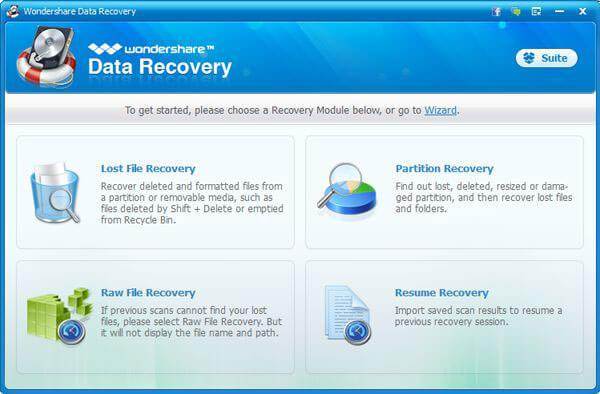
Step 2 Scan your lost logical drive
Now you need to select the hard drive that your lost logical drive was on and click next to detect logical drives on it.
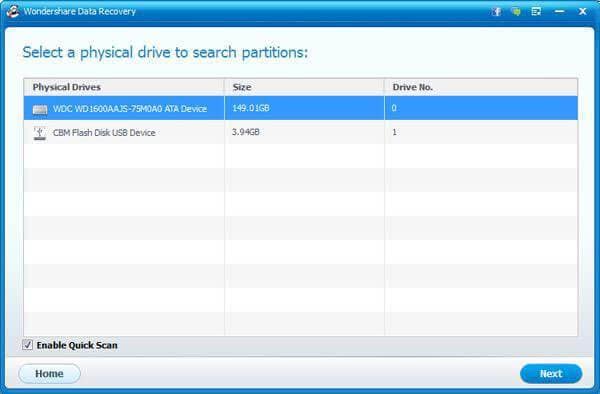
Here you’ll see all partitions on that physical drive, you just need to select your lost partition and click “Start” button to begin scanning files on it.
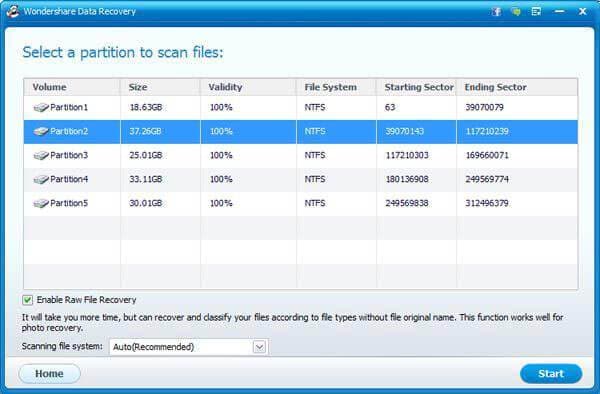
Step 3 Restore lost logical drive
After scanning, find files on your lost logical drive will be displayed in the window. Please view found file name or preview found photos to check how many files you can recover from that logical drive.
Then you just need to mark files you want to retrieve and click “Recover” button to keep them back to your computer.
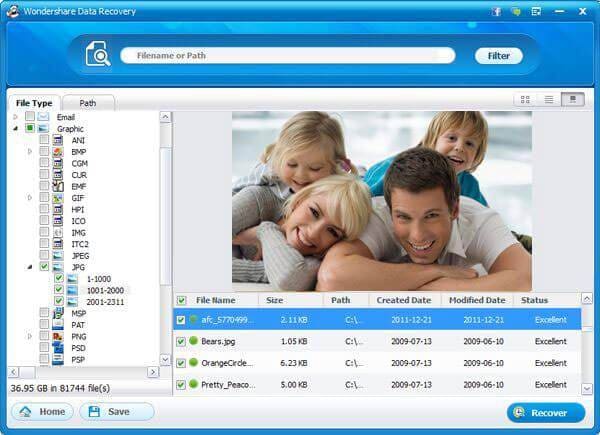
Tutorial: How to Restore Lost Logical Drive


No comments:
Post a Comment