Microsoft Word document is widely used in business, education and home for saving information. It is really a painful experience if lost an important Word file. Wondering how to retrieve the lost Word doc? Here is your answer. Read on to rescue now.
Part 1: Recover word document closed accidentally
Sometimes, Microsoft Word documents may be closed accidentally because of computer faults, power interruption or human error while editing. If you close a Word document without saving changes, you can find solutions from Microsoft Customer Support Services and recover lost Word document.
1. Search for the original document
2. Search for Word backup files
3. Force Word to try to recover a file
4. Manually recover AutoRecover files
5. Search for temporary files
6. Search for “~” files
7. Check the Recycling Bin.
2. Search for Word backup files
3. Force Word to try to recover a file
4. Manually recover AutoRecover files
5. Search for temporary files
6. Search for “~” files
7. Check the Recycling Bin.
Use the above methods in the order in which they are presented. If one worked, then you don’t have to follow any more steps.
Part 2: Recover deleted/emptied/formatted/lost word files
If your important Word documents get lost due to error deleting, recycle bin emptying, mistaken formatting, or other unknown reasons, the best way is to use Jihosoft File Recovery to recover deleted Word document. It is professional Word Document Recovery software, which enables users to recover deleted Word DOC/DOCX document without any difficulty. Read on to check for the detailed steps:
Note: Also, Jihosoft provide Word Document Recovery for Mac. Please download the right version according to your operating system.
1. Download and install Jihosoft File Recovery to your desktop. Please don’t install the program on the partition where you lost Word document.
2. Run this Word Document Recovery software. Select the partition or device where you lost your Word document and click “Start” to find out lost files.
3. After scanning, all the scanned Word files will be listed. Select the Word files which you would like to bring back and click “Recover”.
2. Run this Word Document Recovery software. Select the partition or device where you lost your Word document and click “Start” to find out lost files.
3. After scanning, all the scanned Word files will be listed. Select the Word files which you would like to bring back and click “Recover”.
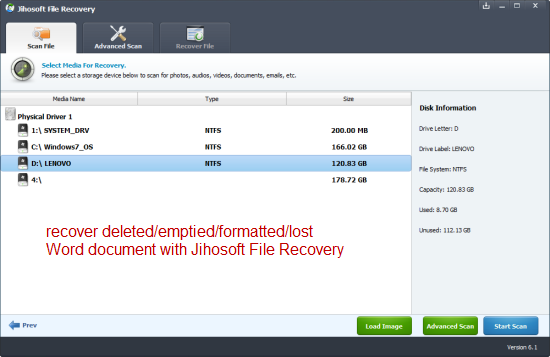
Important:
Usually, your deleted Word document is not erased permanently. It still on the system and you can retrieve it with data recovery tool. But you shouldn’t use the drive or partition to store any new data after losing important Word document. Or the new data will overwrite the deleted Word doc and make it unrecoverable.
Tutorial: How to Recover Lost Word Document


No comments:
Post a Comment