
After you accidentally delete important files by hitting the "Delete" button, you may look for them in the Recycle Bin. On most occasions, you will find the deleted files in the folder, but once the Recycle Bin is emptied, the files cannot be found in it. Usually, people think that the files are gone forever, but the real fact is that you have a great chance to recover deleted files from Recycle Bin even after emptying the Recycle Bin.
How to recover deleted files from Recycle Bin?
Here you may need Recycle Bin data recovery software. Recommended one is Wondershare Data Recovery. This Recycle Bin software can recover files deleted from Recycle Bin after deleting such as 'Shift + Del' without backup, emptying Recycle Bin, and deleting files by Windows Command Line or from DOS. Follow the below 3 easy steps, and you can restore deleted data from Recycle Bin on your own.
If you're a Mac user, you can try Wondershare Data Recovery for Mac, which has same operations with the Windows version.
Tips: DO NOT install the program on the same partition/drive from which your data was lost to avoid overwriting original files.
After Installing and launching the Data Recovery on your computer. You can recover all your lost data safely without quality loss in a few clicks, .
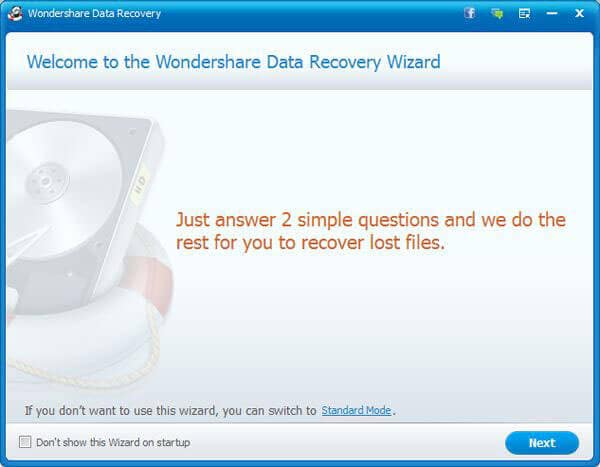
Step1. Select the file type for recovery
Here you can select the file type that you are going to get bacl, such as photos, audio files, videos, documents and email. And you also can choose all if you want to recover all files you've lost. Just check the one.
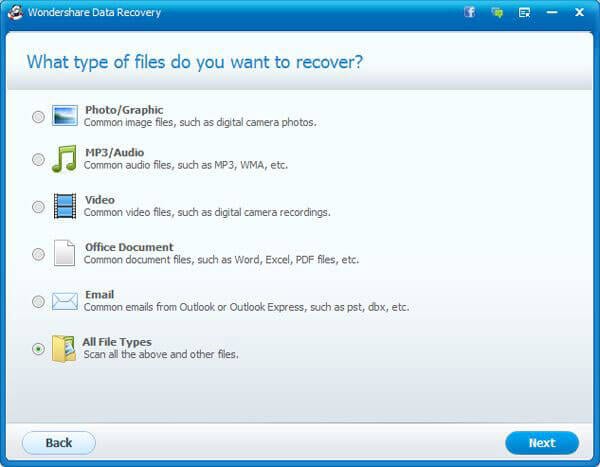
Step2. Choose to recover Recycle Bin
To recover files deleted from recycle bin, you can check "Recycle Bin" here, which can help to search all deleted files from Recycle Bin.

Step3. Recover deleted files from Recycle Bin
When the scanning finishes, you will be able to preview the scan result, which have been classified into types. Check those files you want to recover and hit on "Recover" to get them back.

You are highly suggested to save the recovered files on another partition different from the source partition to avoid data overwriting. When you didn't find your desired data back, you can choose the deep scan or another recovery mode to retrieve them again.


No comments:
Post a Comment