In some scenarios, Windows system has to be reinstalled. Normally, reinstalling Windows copies original system files to hard drive and resets certain Windows settings to default values. Apparently, this will take away stored data from the hard disk. The downside is that many people often forget to backup their data before Windows reinstall. For example:
“I really need help! My computer crashed and stopped working. Then I’ve reinstalled Windows OS. Now, my computer runs perfectly, but I lost my data and most importantly all the photos I had. What can I do to get them back?”
Is recovery possible after reinstalling Windows?
Well, the good news is that you can recover data after reinstalling Windows. When you reinstall Windows drive, your files are not gone permanently just become invisible and inaccessible, only the file table is modified and the spaces containing the files are marked as blank and available for new file storage. Most of your files are recoverable with data recovery software except those who are overwritten by new files.
Note: Once realize that important files are lost, you should step away from the PC. Stop using the hard disk immediately. Do not write any data into the disk, do no install or uninstall any programs, this will prevent data overwriting and increase the chance of data recovery after Windows reinstall.
How to recover data after reinstalling Windows?
Jihosoft File Recovery will help your scan the Windows hard drive and retrieve files after Windows reinstall. It supports recovery of various file types, including photos, videos, audio, documents, archives, and more. The data recovery program supports latest Windows 8, Windows 7, Windows Vista, Windows 2003, and Windows 2000.
Step 1: Download and install Jihosoft File Recovery software.
Step 2: Launch the software and choose the “Formatted File Recovery” option.
Step 3: Select the drive from where the data is to be recovered and click “Start Scan”.
Step 4: Preview to check the files you need to get back and then click “Recover”.
Step 2: Launch the software and choose the “Formatted File Recovery” option.
Step 3: Select the drive from where the data is to be recovered and click “Start Scan”.
Step 4: Preview to check the files you need to get back and then click “Recover”.
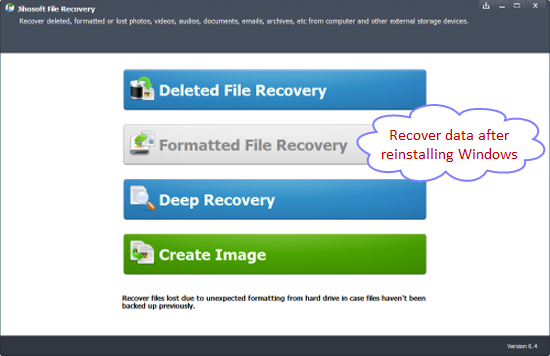
If only picture recovery is needed, you can download Jihosoft Photo Recovery. This Windows photo recovery tool help recover photos from Windows hard disk, including JPEG, PNG, GIF, BMP, TIFF, etc.


No comments:
Post a Comment